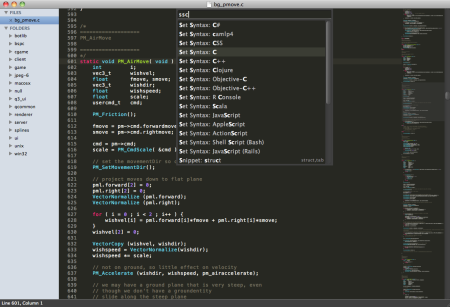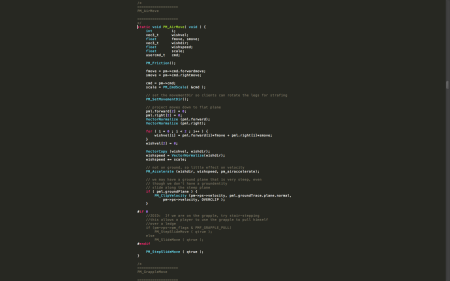Sublime Text 2 Build 2091
Sublime Text 2 Build 2091 is available now, with a raft of new features. Many thanks to everyone who has tested the dev builds during this time.
Firstly, text rendering quality has been improved on OS X and Linux. Text rendering on OS X previously supported sub-pixel anti-aliasing, but not sub-pixel positioning. Build 2091 rectifies this, eliminating the too-wide spacing between characters. Text rendering under Linux has changed to have sub-pixel anti-aliasing enabled by default: it was supported previously, but had to be explicitly turned on.
Build 2091 also introduces support for some of OS X Lion's features. Overlay scroll bars are now in there, albeit without support for over-scroll yet. Lion full screen support has been added too, although old style full screen support is a just setting away. There have also been a couple of key binding changes for OS X, to make full screen (now ^⌘F), find (⌘F now shows the find panel only), and replace (⌥⌘F) match the Lion defaults.
Some of the more general feature highlights:
- Blinking carets! This has been a long time coming, but is finally here. As with many things in Sublime Text, there's a setting to control it, too. Using the caret_style file setting, you can disable blinking altogether, or change a different fading style ('phase' can be fun).
- File name disambiguators. If you have multiple files open with the same name, a short suffix will be appendend to the file name in the side bar and tabs to help you determine which one is which.
- Tab labels have been reworked. They now fade, rather than elide, and will adapt better to the available size, shrinking the horizontal margins when space is tight. The end result is a more efficient use of space, so you can better see which files are open. There's also a setting, show_tab_close_buttons, to hide the close buttons on the tabs.
- New windows have their sizes and settings copied from the current window, compared to earlier builds where their settings came from the new_window_settings global setting.
The above list is just a small sample of what's new or improved in build 2091 - the full change list is on the Sublime Text 2 page.